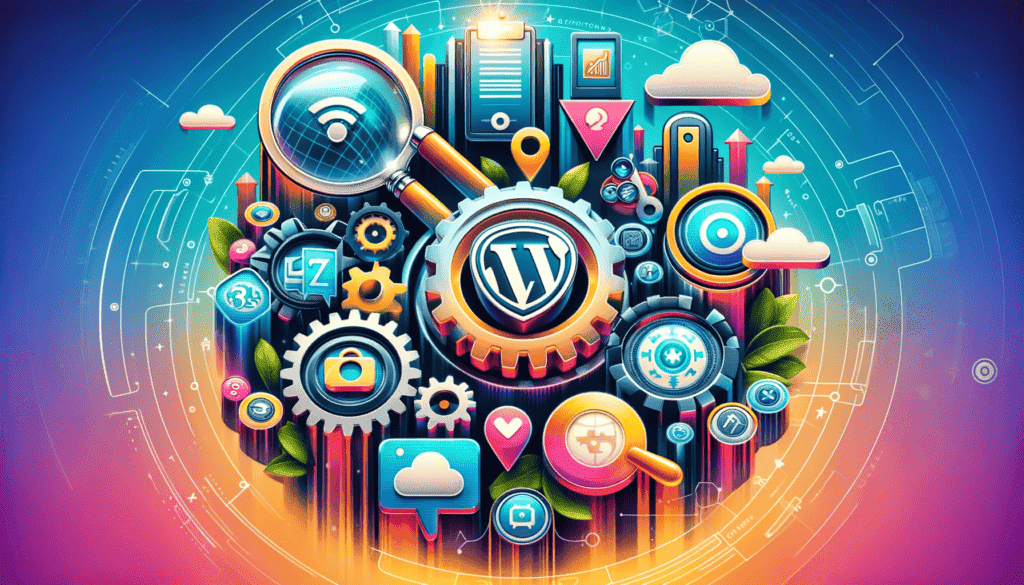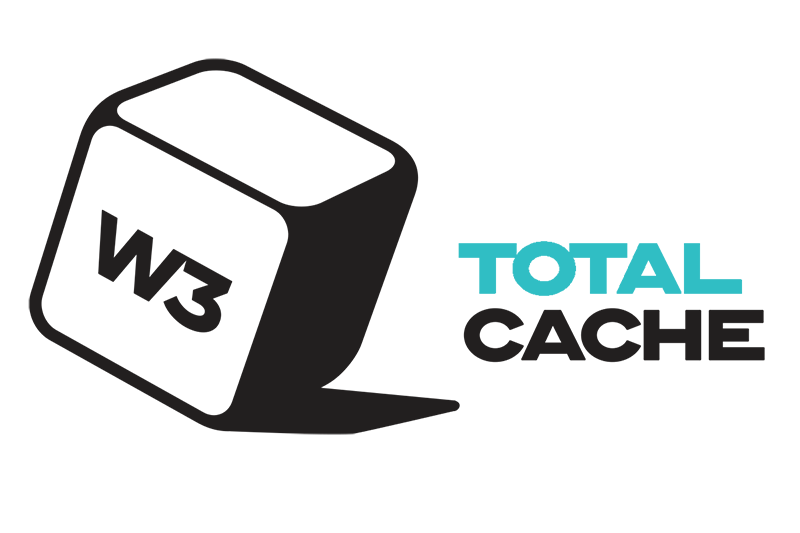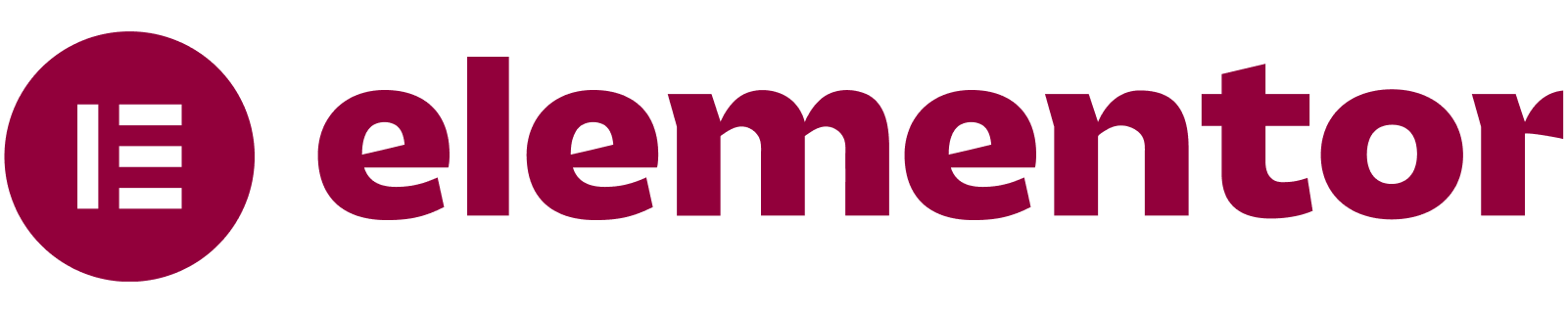Imagine your WordPress site as a delightful vanilla ice cream cone – simple, classic, and sure to please. But, let’s face it, sometimes vanilla alone just doesn’t cut it. You crave that extra zing, something to make it uniquely yours. That’s where essential plugins for WordPress websites come in, like the ultimate ice cream toppings bar!
Think of these plugins as those irresistibly colorful sprinkles, crunchy chocolate chips, and the proverbial cherry on top. 🍒 They transform your basic vanilla website into an all-singing, all-dancing extravaganza of flavors.
Want to open an online store? Sprinkle on some eCommerce plugin! Wish to be the first in the Google search sundae? Drizzle on some SEO optimization syrup. Concerned about those pesky internet germs? A dollop of security plugin keeps your site fresh and safe.
The world of WordPress plugins is like an unlimited toppings buffet. You can mix and match to create the perfect combination that makes your website not just another cone in the crowd, but a dazzling, mouth-watering masterpiece.
Whether you’re looking to add some functional nuts and bolts or just a whimsical swirl of design, there’s a plugin for every taste. So, go ahead, unleash your inner ice cream artist and make your website the envy of the digital dessert world! 🌈🍨💻
1. SEO Optimization Plugins

Alrighty, let’s talk SEO! It’s like the GPS for your website, guiding internet explorers right to your digital doorstep. Without good SEO, your site might as well be a hidden treasure without a map. But fear not, SEO optimization plugins are here to the rescue!
Think of Yoast SEO, Rank Math, and All in One SEO as your website’s personal fitness trainers. They’re not just any trainers, though – they’re the fun ones who make the hard work feel like a party!
This plugin is like the Swiss Army knife of SEO tools. It helps you craft perfect meta titles and descriptions, sort of like picking the best outfit for your website to wear to the Google party.
Plus, it offers sitemap generation, ensuring search engines can navigate your site as easily as you flip through a magazine. And the SEO analysis? It’s like a friendly nudge to optimize your content – “Psst, maybe use this keyword a bit more!”
Pros:
-
Comprehensive SEO Features: Yoast SEO offers a wide range of features, including keyword optimization, meta descriptions, XML sitemaps, readability checks, and more, making it a comprehensive tool for on-site SEO.
-
User-Friendly Interface: The plugin is known for its straightforward and intuitive interface, making it accessible for beginners.
-
Regular Updates: Yoast SEO is regularly updated to align with the latest Google algorithms and SEO best practices.
-
Readability Analysis: It provides a readability score for content, helping users create more user-friendly and engaging posts.
-
Breadcrumb Navigation: Offers easy-to-set-up breadcrumb navigation, which is beneficial for both user experience and SEO.
-
Strong Community and Support: As a popular plugin, Yoast SEO has a large community and extensive documentation, providing good support for users.
-
SEO and Content Analysis: The plugin provides detailed analysis and suggestions for optimizing content based on chosen keywords.
Cons:
-
Over-Reliance on Green Lights: The traffic light system (red, yellow, green indicators) can sometimes lead to an overemphasis on achieving green lights rather than focusing on overall content quality.
-
Premium Features at a Cost: While the free version is robust, many advanced features are locked behind a premium subscription.
-
Can Be Resource-Intensive: Yoast SEO can be resource-intensive, potentially slowing down the website, particularly on shared hosting or less optimized servers.
-
Learning Curve for Advanced Features: Some advanced features might require a bit of a learning curve to use effectively.
-
Occasional Compatibility Issues: There may be compatibility issues with other plugins or themes, especially those that also handle SEO aspects.
-
Overwhelming for Beginners: The vast array of options and settings can be overwhelming for beginners or for those who prefer a more streamlined approach.
Now, this one’s like having a mini SEO genius living in your dashboard. It gives you a score on how well your content is optimized.
It’s like getting a gold star in school but for your website. With features like Google Schema Markup (it’s like a secret handshake with Google), it ensures your site stands out in the search crowd.
Pros:
-
User-Friendly Interface: Rank Math is praised for its intuitive and user-friendly interface, making it easy for beginners to navigate and use.
-
Rich Snippet Support: The plugin supports a variety of rich snippets, which helps in enhancing the appearance of posts in search results, potentially increasing click-through rates.
-
Integration with Google Analytics: Rank Math seamlessly integrates with Google Analytics, providing valuable insights directly in the WordPress dashboard.
-
Advanced SEO Analysis Tool: Offers a detailed SEO analysis that helps users understand how well their website is optimized and provides actionable recommendations.
-
Automated Image SEO: Automatically adds alt and title attributes to images which is beneficial for SEO.
-
Free Version Offers Extensive Features: Unlike some other SEO plugins, Rank Math’s free version includes many features that are often only available in premium versions of other plugins.
-
Modular Framework: You can enable or disable various features according to your needs, which helps in keeping the website lightweight.
Cons:
-
Relatively Newer in the Market: Compared to other established plugins, Rank Math is relatively new, which might concern some users in terms of long-term reliability and support.
-
Overwhelming Options for Beginners: The extensive array of options and settings can be overwhelming for beginners or non-technical users.
-
Potential Over-Optimization: With so many features and suggestions, there’s a risk of over-optimization, which can be detrimental to SEO.
-
Compatibility Issues: As with any plugin, there can be compatibility issues with other WordPress plugins or themes, particularly those that also handle SEO aspects.
-
Limited Third-Party Integrations in Free Version: Some integrations, such as with certain e-commerce platforms, may require the premium version.
-
Aggressive Marketing for Pro Version: Some users might find the marketing for the premium version within the plugin dashboard to be a bit aggressive.
True to its name, it’s the all-you-can-eat buffet of SEO tools. From generating XML sitemaps (aka the treasure maps for Google) to giving you the power to optimize your titles and descriptions, AIO SEO has got your back.
Plus, it’s user-friendly, so you don’t need to be a tech wizard to get the magic working.
Pros:
-
User-Friendly Interface: The plugin is known for its simplicity and ease of use, making it accessible for beginners who are not familiar with SEO practices.
-
Comprehensive SEO Integration: It covers a wide range of SEO features including meta tags, title optimization, sitemaps, and social media integration, making it a versatile tool for on-site SEO.
-
Social Media Integration: Allows easy integration with various social media platforms, enhancing social visibility and shareability of content.
-
Compatibility with Other Plugins: Generally works well with a range of other WordPress plugins, which is crucial for maintaining website functionality.
-
Automatic Updates: The plugin is regularly updated to keep up with the latest SEO trends and Google algorithms.
-
Advanced Tools for Developers: Offers advanced features and customization options for those who have the technical know-how to use them.
Cons:
-
Can Be Overwhelming for Beginners: Despite its user-friendly interface, the sheer number of features and settings can be overwhelming for SEO novices.
-
Limited Functionality in Free Version: The free version is quite basic, and many advanced features are locked behind the premium version.
-
Performance Issues: Some users report that it can slow down website performance, particularly on shared hosting environments.
-
Learning Curve for Advanced Features: Utilizing the more advanced features effectively requires a certain level of SEO knowledge and expertise.
-
Compatibility Issues: In some cases, there might be compatibility issues with other themes or plugins, especially those that also handle SEO aspects.
-
Cost for Premium Features: The cost of the premium version might be a barrier for small businesses or individual bloggers.
In a nutshell, these SEO plugins are like your website’s backstage crew, working tirelessly to put your site in the spotlight. With them, your website won’t just be another face in the digital crowd, but a shining star that’s hard to miss! 🌟💻🚀
2. Security Plugins

Now, let’s switch gears to something akin to having a superhero guard your website – Security Plugins! 🛡️🦸 In the digital world, your website is like your castle, and you wouldn’t want any sneaky digital dragons (read: hackers and malware) storming the gates!
Security is no joking matter, but that doesn’t mean we can’t have a bit of fun talking about these digital knights in shining armor. Enter the champions of website security: Wordfence Security, Defender Security, and iThemes Security.
Picture this as your website’s personal bodyguard, always on high alert. With features like firewall protection and malware scanning, it’s like having a security guard who not only keeps the bad guys out but also checks everyone at the door with a fancy scanner.
Plus, its login security keeps your passwords as safe as secret family recipes.
Pros:
-
Comprehensive Security Features: Wordfence offers a suite of security features including firewall protection, malware scanning, login security, live traffic monitoring, and more.
-
Regular Malware Scanning: The plugin scans your website regularly for malware, vulnerabilities, and other threats, helping to keep your site safe.
-
Real-Time Threat Defense Feed: Wordfence uses a real-time feed to block the latest threats, keeping your site protected against new vulnerabilities.
-
Login Security Options: Features like two-factor authentication and login attempt limits add extra layers of security to your WordPress site.
-
Customizable Firewall Rules: The firewall rules can be customized, allowing you to tailor the security settings to your specific needs.
-
Blocking Features: The ability to block certain IP addresses or geographies can be useful in preventing attacks.
-
Free Version Available: Wordfence offers a robust free version, making it accessible for smaller websites or those on a tight budget.
Cons:
-
Can Be Resource-Intensive: Wordfence can be heavy on server resources, which might slow down your website, especially on shared hosting.
-
Complexity for Beginners: The extensive range of features and settings can be overwhelming for beginners or non-technical users.
-
False Positives in Scanning: Like many security tools, Wordfence can sometimes flag false positives, which can be confusing and require manual checking.
-
Premium Features at a Cost: While the free version is comprehensive, some advanced features require a premium subscription.
-
Potential Conflicts with Other Plugins: There can be compatibility issues with other plugins, especially those that also modify .htaccess or handle security.
-
Limited Customer Support for Free Version: The free version has limited access to customer support, which can be a drawback for users needing assistance.
Defender is like that cool, tech-savvy friend who knows all the tricks to keep troublemakers at bay. It hardens your site’s security faster than you can say “Halt, who goes there?”
With features like two-factor authentication, IP blacklisting, and regular security scans, it’s like having an impenetrable moat around your digital kingdom.
Pros:
-
Ease of Use: Defender is known for its user-friendly interface, making it accessible for users of all technical levels.
-
Comprehensive Security Features: It includes key features like firewall protection, malware scanning, IP blocking, two-factor authentication, and more.
-
Regular Security Scans: Defender conducts regular security scans to check for vulnerabilities and malware, keeping your site safeguarded.
-
Performance Optimization: Besides security, Defender offers performance optimization features, helping to improve website speed.
-
Login Protection: It provides robust login protection features like two-factor authentication, login lockout, and password strength tool.
-
Audit Logging: Defender keeps detailed logs of user activity, which is crucial for monitoring and troubleshooting security incidents.
-
Integration with Other WPMU DEV Products: If you use other products from WPMU DEV, Defender integrates seamlessly with them.
Cons:
-
Resource Intensive: Like many security plugins, Defender can be heavy on resources, which might impact your site’s performance, especially on shared hosting environments.
-
Complexity for Advanced Features: While user-friendly, some advanced features might require a deeper understanding of security principles.
-
Free Version Limitations: The free version has limitations, and several advanced features are available only in the premium version.
-
Potential Overlaps with Existing Security Measures: If you have other security plugins or tools in place, there might be overlapping functionalities, which can sometimes cause conflicts.
-
Email Notifications Can Be Overwhelming: Defender sends out regular email notifications, which some users might find excessive.
-
Limited Third-Party Integrations: Compared to some other security plugins, Defender might offer fewer integrations with third-party services.
Consider this the detective of the security plugin world. It not only bolsters your defenses but also smartly sniffs out potential threats.
With its file change detection and 404 detection, it’s like having a keen-eyed eagle watching over your site, ready to swoop down at the first sign of trouble.
Pros:
-
Comprehensive Security Features: iThemes Security offers a wide range of security measures, including brute force protection, file change detection, strong password enforcement, and 404 detection.
-
User-Friendly Interface: The plugin provides a user-friendly dashboard, making it easier for beginners to navigate and configure settings.
-
Two-Factor Authentication: It supports two-factor authentication, adding an extra layer of security to WordPress logins.
-
WordPress Version Hiding: The plugin can hide your WordPress version, which is a basic but useful tactic to deter some automated attacks.
-
Regular Updates: iThemes Security is regularly updated to address new security vulnerabilities and ensure compatibility with the latest WordPress versions.
-
Backup Option: Integration with BackupBuddy, a popular WordPress backup solution, ensures that you have a reliable backup system in place.
-
Security Grade Report: The plugin provides a security grading report that helps users understand their site’s security status and take necessary actions.
Cons:
-
Can Be Overwhelming for Beginners: Despite a user-friendly interface, the extensive settings and options can be overwhelming for beginners.
-
Performance Impact: iThemes Security can be resource-intensive, potentially affecting site performance, especially on shared hosting environments.
-
Complex Configuration for Advanced Features: Advanced features require a fair amount of technical knowledge to configure correctly, which might be a challenge for non-technical users.
-
Potential Plugin Conflicts: There can be compatibility issues with other plugins, especially other security plugins or those that modify .htaccess files.
-
Limited Free Version: Many powerful features are reserved for the Pro version, limiting the capabilities of the free version.
-
Support Mainly for Pro Users: Priority support is available primarily for users of the Pro version, which might be a limitation for users relying on the free version.
Remember, in the online world, better safe than sorry is the way to go. These security plugins are like your website’s personal superheroes, keeping you safe so you can sleep soundly at night – no need for counting sheep when you have these guardians! 🌙✨🐑
3. Caching Plugins

Alright, it’s time to turbocharge your website with some caching wizardry! 🚀 Imagine caching as a magic spell that speeds up your website.
It’s like keeping your favorite snacks in the top drawer – easily accessible and super quick to grab. Caching improves website speed and performance, making sure your visitors don’t fall asleep waiting for pages to load.
Now, let’s talk about the speed maestros: WP Rocket, WP-Optimize, and W3 Total Cache. These are not just plugins; they’re like express trains for your website’s content!
This is the VIP express of caching plugins. It’s super user-friendly and zips up your website’s loading time faster than you can say “Zoom!”
WP Rocket offers page caching (think of it as saving your website’s pages in a speed dial), browser caching (storing bits of your site in visitors’ browsers for lightning-fast future visits), and GZIP compression (squeezing your data into a teeny-tiny package for speedier delivery).
Plus, with its CDN (Content Delivery Network) integration, your website will be jet-setting around the world at top speed.
Pros:
-
Ease of Use: WP Rocket is renowned for its simplicity and user-friendly interface, making it accessible even for those with limited technical expertise.
-
Page Caching: Automatically creates cached copies of pages, which significantly improves website loading times.
-
Preloading Features: WP Rocket preloads pages to ensure that the cache is always fresh and up to date, improving the user experience.
-
Browser Caching: It leverages browser caching, which stores frequently accessed files locally in the user’s browser, reducing load times.
-
Image and Database Optimization: WP Rocket offers image and database optimization features that contribute to the overall performance of the website.
-
Lazy Loading: Implements lazy loading for images and videos, which means they are only loaded when they are visible on the user’s screen, further improving page load times.
-
CDN Integration: Offers easy integration with Content Delivery Networks (CDNs), distributing the load and speeding up website performance.
Cons:
-
Premium Plugin: Unlike many other caching plugins, WP Rocket doesn’t offer a free version. This can be a barrier for small websites or those on a tight budget.
-
Potential Compatibility Issues: While generally compatible with most themes and plugins, there might be occasional conflicts or issues with specific setups.
-
Over-Optimization Risks: Incorrect configuration can lead to over-optimization, which might break certain aspects of the website.
-
Limited Advanced Customization for Experts: While it’s great for beginners and intermediate users, advanced users might find the customization options a bit limited.
-
Dependence on Plugin for Speed: Reliance on a plugin for website performance means that if the plugin is deactivated, all the optimizations are lost.
-
Occasional Updates Required: Like any plugin, it requires regular updates for optimal performance, which might be a hassle for some users.
This one is like a three-in-one espresso shot for your website. It not only offers caching but also cleans up your database and compresses your images.
It’s like a spring cleaning service, decluttering expert, and speed booster all rolled into one. Your website will not just be fast; it’ll be clean, lean, and mean!
Pros:
-
All-in-One Optimization Tool: It combines database cleanup, image compression, and caching in one plugin, which can simplify website management.
-
Database Optimization: Efficiently cleans up the WordPress database by removing unnecessary data like trashed comments and post revisions, which helps in improving database efficiency.
-
Image Compression: Offers image compression features to reduce file sizes, which contributes to faster page loading times.
-
Caching Functionality: Includes page caching capabilities, which reduce server load and improve site speed.
-
User-Friendly Interface: WP-Optimize is known for its clean and straightforward interface, making it accessible even for beginners.
-
Minification and Concatenation: It can minify and concatenate CSS and JavaScript files, reducing the number and size of requests made to the server.
-
Multisite Support: Supports WordPress multisite installations, allowing for network-wide optimizations.
Cons:
-
Potential Database Risks: While database cleanup is beneficial, it carries a risk if not used correctly. Inexperienced users might accidentally delete important data.
-
Limited Image Optimization in Free Version: The free version has limited image compression features, with more advanced options available in the premium version.
-
Occasional Performance Issues: Some users have reported instances of the plugin causing performance issues or conflicts with other plugins.
-
Over-Reliance on a Single Plugin: Relying on one plugin for multiple aspects of optimization might lead to challenges if the plugin encounters issues or conflicts.
-
Regular Monitoring Required: As with any optimization tool, regular monitoring and adjustments are required to maintain optimal performance.
-
Updates and Compatibility: Regular updates are necessary to ensure compatibility with the latest WordPress version, which might require additional admin attention.
Here comes the powerhouse of caching. It’s like having a team of speed experts tweaking every bit of your website for peak performance.
With features like CDN integration, browser caching, and object caching (this one’s like having a secret stash of goodies for your website’s most demanding parts), your site will be so fast, it might just get a speeding ticket!
Pros:
-
Comprehensive Caching Options: Offers a wide range of caching types including page caching, object caching, database caching, and browser caching, which significantly improve site performance.
-
CDN Integration: Supports integration with multiple Content Delivery Networks (CDNs), distributing content across servers globally to speed up load times.
-
Performance Improvement: By caching and optimizing, it greatly reduces page load times, which can enhance user experience and SEO.
-
Minification and Compression: Provides options for HTML, CSS, and JavaScript minification and compression to reduce file sizes and HTTP requests.
-
Mobile Support: Includes caching options specifically for mobile environments, ensuring fast loading times on mobile devices.
-
Advanced Customization: Offers a high degree of customization for those with the technical know-how, allowing precise control over how caching is implemented.
-
Free Version Available: Provides a robust set of features in its free version, making it accessible for users with no budget for premium plugins.
Cons:
-
Complex Configuration: The extensive customization options can be overwhelming and confusing, particularly for beginners or non-technical users.
-
Potential for Conflicts: Given its complexity, there’s a risk of conflicts with other plugins or themes, which can cause issues on your site.
-
Resource Intensive: On certain hosting environments, especially shared hosting, W3 Total Cache can be resource-intensive and might slow down the website.
-
Difficult Troubleshooting: When issues arise, diagnosing and fixing them can be challenging due to the complexity of the plugin’s settings.
-
Overwhelming Interface: The plugin’s interface is packed with options and settings, which can be daunting and difficult to navigate for less experienced users.
-
Updates and Compatibility Issues: Regular updates are necessary to maintain compatibility with the latest WordPress versions, but these updates can sometimes introduce new issues.
In the end, caching plugins are like your website’s personal pit crew in a Formula 1 race, ensuring everything runs smoothly, efficiently, and at breakneck speed. So, strap in and enjoy the ride; your website is about to go from zero to hero in the loading time department! 🏎️💨
4. Backup Plugins
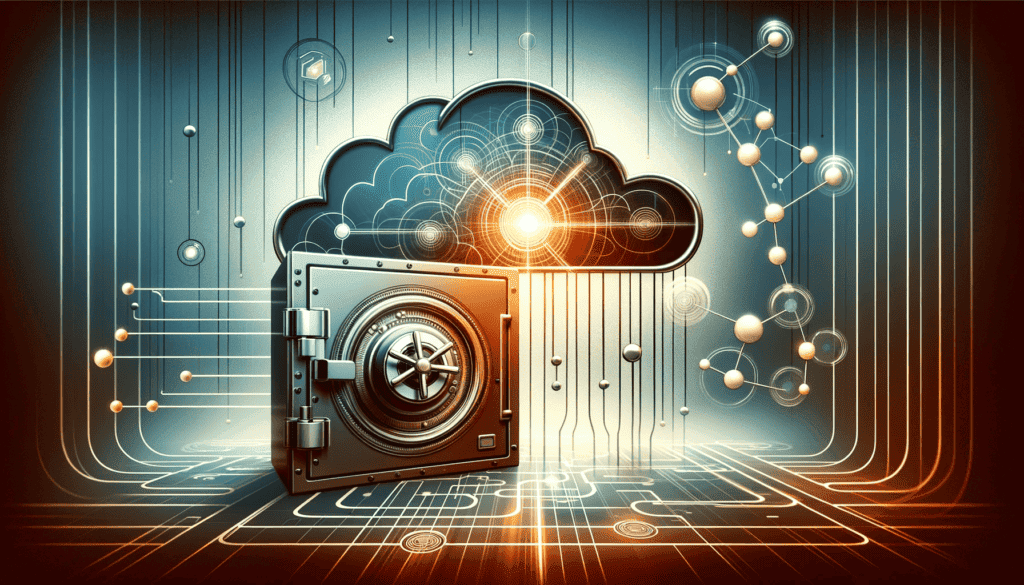
Welcome to the world of backups, where playing it safe is the coolest game in town! 🎲 Regular backups are like having a trusty safety net while performing a high-wire act.
They ensure that no matter what happens – a rogue plugin gone wild, an update gone wrong, or just plain old user error – your website can always bounce back.
Let’s roll out the red carpet for some of the stellar backup maestros: Duplicator Pro, UpdraftPlus, and Jetpack. These plugins don’t just backup; they’re like time machines for your website!
Picture this as your website’s personal moving company. It not only backs up your site but also makes it super easy to move it around – from one host to another or from domain to domain.
With scheduled backups, you can set it and forget it, knowing Duplicator Pro is keeping everything safe. And if disaster strikes? Voilà, your site is back in business with just a few clicks.
Pros:
-
Versatile Migration Tool: Excellent for migrating WordPress sites between domains or hosts. It packages the entire site (including database, files, themes, and plugins) into a zip file.
-
Backup Functionality: Offers scheduled and on-demand backups, ensuring your site’s data is regularly saved.
-
Cloud Storage Integration: Supports various cloud storage options like Google Drive, Dropbox, and Amazon S3 for storing backups, providing flexibility and security.
-
Large Site Support: Capable of handling large sites and databases, making it suitable for both small and large WordPress installations.
-
Email Notifications: Sends email notifications for backup status, keeping you informed about the backup process.
-
Pre-configured Templates: Allows you to create pre-configured templates, saving time during migrations or when setting up multiple similar sites.
-
Multisite Support: Duplicator Pro supports WordPress multisite, allowing for efficient management of network sites.
Cons:
-
Complexity for Beginners: The process of migrating or backing up a site with Duplicator Pro can be complex for beginners or non-technical users.
-
Server Resources: The process of packaging and unpacking sites can be resource-intensive, which might be challenging for shared hosting environments.
-
Premium Plugin: Unlike some other plugins, Duplicator Pro doesn’t offer a full-featured free version. The most advanced features are available only in the paid version.
-
Manual Intervention Required: For larger sites, the migration process might require manual intervention, such as adjustments in the server settings.
-
Conflicts with Certain Hosts: There can be compatibility issues with some web hosts, which may require additional configurations.
-
Limited Backup Features: While it offers backup functionalities, it is primarily a migration tool and may lack some advanced backup features provided by dedicated backup plugins.
This one’s like the Swiss Army knife of backup tools.
It allows you to store your backups in the cloud (choose your flavor: Dropbox, Google Drive, Amazon S3, and more) and lets you schedule those backups so you can spend time doing more fun stuff.
Restoring your site is as easy as pie with UpdraftPlus – a few clicks and you’re back in action!
Pros:
-
Ease of Use: UpdraftPlus is known for its user-friendly interface, making it easy for non-technical users to set up and manage backups.
-
Comprehensive Backup Options: It allows backing up files and databases, and you can schedule automatic backups as per your preference.
-
Remote Storage Options: Offers integration with multiple cloud storage services like Dropbox, Google Drive, Amazon S3, and others, allowing off-site backups.
-
Incremental Backup Feature: This feature in the premium version backs up only changes since the last backup, saving storage space and reducing server load.
-
Site Cloning and Migration: UpdraftPlus Premium includes easy site duplication and migration tools.
-
Multisite Support: Supports WordPress multisite installations, which is beneficial for users managing multiple websites from a single WordPress setup.
-
Restoration Ease: Provides a straightforward process to restore websites from backups.
Cons:
-
Complexity for Beginners: The process of migrating or backing up a site with Duplicator Pro can be complex for beginners or non-technical users.
-
Server Resources: The process of packaging and unpacking sites can be resource-intensive, which might be challenging for shared hosting environments.
-
Premium Plugin: Unlike some other plugins, Duplicator Pro doesn’t offer a full-featured free version. The most advanced features are available only in the paid version.
-
Manual Intervention Required: For larger sites, the migration process might require manual intervention, such as adjustments in the server settings.
-
Conflicts with Certain Hosts: There can be compatibility issues with some web hosts, which may require additional configurations.
-
Limited Backup Features: While it offers backup functionalities, it is primarily a migration tool and may lack some advanced backup features provided by dedicated backup plugins.
Think of Jetpack as your website’s guardian angel. It not only backs up every change in real time but also offers security scanning and easy restoration.
It’s like having a rewind button for your website – made a mistake? No problem, just hit ‘undo’ and you’re golden.
Pros:
-
Automated Daily or Real-Time Backups: Offers automated daily backups with the option for real-time backups in the higher-tier plans, ensuring your website data is consistently up-to-date.
-
Off-site Storage: Backups are stored on Jetpack’s servers, which means your data is safe even if your hosting service encounters issues.
-
Easy Site Restorations: Provides a straightforward process to restore your website from a backup, which can be done with a few clicks.
-
Incremental Backups: Instead of backing up the entire site every time, Jetpack Backup only saves changes since the last backup, reducing server load.
-
Activity Log: Features a detailed activity log that tracks changes and updates, which is helpful for pinpointing when issues occur.
-
WooCommerce Support: Offers specialized backups for WooCommerce sites, ensuring that transaction data is also backed up.
-
Simple Interface: The plugin is user-friendly, making it accessible for users of all skill levels.
Cons:
-
Cost: Jetpack Backup is a paid service with no free tier, which might not be ideal for users on a tight budget.
-
Dependence on Jetpack: To use Jetpack Backup, you must have the Jetpack plugin installed, which adds extra features that not all users may need or want.
-
Potential Performance Impact: Jetpack in general can be resource-intensive, potentially affecting site performance, especially on shared hosting.
-
Limited Customization Options: Compared to other backup solutions, Jetpack Backup offers fewer customization options for the backup process.
-
Requires Connection to WordPress.com: The plugin requires a WordPress.com account and a constant connection to it, which might be a concern for those cautious about external dependencies.
-
Complexity for Advanced Users: Advanced users might find Jetpack lacking in terms of fine-tuning capabilities and advanced features that are available in other dedicated backup plugins.
Remember, in the digital world, backups are your best friend. They’re like those cozy safety blankets that let you sleep soundly at night, knowing your website is snug and secure, no matter what the internet throws your way. So go ahead, back it up, and relax! 💾🛌💤
5. Contact Form Plugins
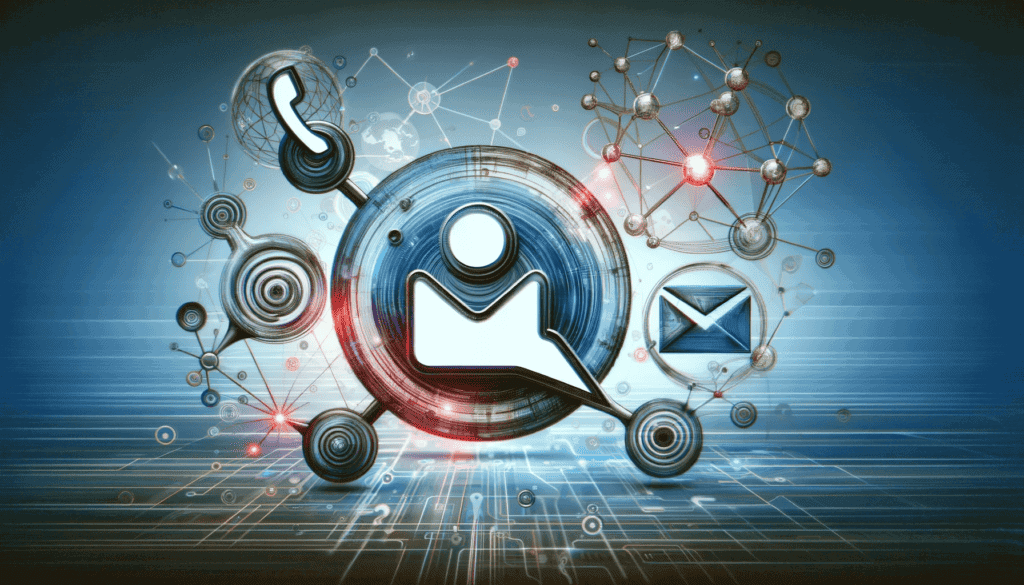
Now, let’s learn about the unsung heroes of user interaction – Contact Form Plugins! 💌 These nifty tools are like the friendly neighborhood postmen of your website, making sure messages from your visitors reach you safely and securely.
In a digital world where a ‘hello’ can turn into a lifelong customer, having a user-friendly contact form is like rolling out a welcome mat for your visitors. Enter WPForms, Gravity Forms, and Formidable Forms – the trio that turns communication into a cakewalk!
This is the friendly, approachable guy-next-door of contact forms. It’s super user-friendly, meaning you can whip up a contact form as easily as making a sandwich.
With its drag-and-drop builder, you’re the master chef of form design. Plus, it comes with spam protection features, so you only get the messages that matter, not the digital equivalent of junk mail.
Pros:
-
User-Friendly Drag and Drop Builder: WPForms is known for its intuitive drag-and-drop interface, making it easy for users to create forms without any coding knowledge.
-
Pre-Built Form Templates: Offers a variety of pre-built templates for different types of forms, saving time and effort in form creation.
-
Responsive Design: Forms created with WPForms are mobile-responsive, ensuring they work well and look good on all devices.
-
Integration with Popular Services: Easily integrates with a range of email marketing services, payment processors, and other tools like Mailchimp, PayPal, Stripe, and Zapier.
-
Spam Protection: Comes with built-in spam protection features, including honeypot fields and CAPTCHA options.
-
Variety of Form Fields: Offers a wide range of form fields and customization options to meet diverse needs.
-
Conditional Logic: Supports conditional logic for forms, allowing users to show or hide fields based on user responses, which enhances the form’s functionality.
Cons:
-
Limited Features in Free Version: While WPForms Lite (the free version) is useful, many advanced features and field types are only available in the paid versions.
-
Cost for Advanced Features: To access the full range of features, including advanced fields and integrations, a premium subscription is required, which can be costly.
-
Can Be Overwhelming for Simple Needs: For users who need just basic forms, the wide array of features and options in WPForms might be overwhelming.
-
Performance Impact: Adding multiple complex forms on a website could impact the site’s performance, especially if the website is on limited hosting resources.
-
Limited Customization in Styling: While it offers various design options, users looking for highly customized styling might find the options a bit limited without custom CSS.
-
Learning Curve for Advanced Features: Some advanced features and integrations might require a learning curve to use effectively.
Ready for a bit more rocket power? Gravity Forms is like the NASA of form builders – robust, powerful, and full of possibilities.
It lets you build complex, powerful forms that can do almost anything except make your coffee (we’re still waiting on that feature). With its wide range of customization options, your forms can be as unique as your fingerprint.
Pros:
-
Advanced Form Creation Capabilities: Gravity Forms is known for its robust feature set, allowing the creation of complex forms including quizzes, surveys, and user-submitted content.
-
Wide Range of Field Types: Offers a diverse range of field types and customization options, making it suitable for various needs.
-
Conditional Logic: Supports advanced conditional logic, enabling dynamic forms that change based on user input.
-
Integration with Third-Party Services: Offers extensive integration options with services like PayPal, Stripe, Zapier, and various email marketing tools.
-
Developer-Friendly: Provides a plethora of hooks and filters, allowing developers to extend functionality or integrate with other systems.
-
Strong Community and Add-Ons: Has a large community and a wide range of official and third-party add-ons, enhancing its functionality.
-
Entry Management: Comes with a built-in entry management system, allowing you to view and manage form submissions from the WordPress dashboard.
Cons:
-
Premium Plugin: Gravity Forms does not have a free version; it is a premium-only plugin, which might not be suitable for users on a tight budget.
-
Can Be Overwhelming for Beginners: The extensive features and settings can be overwhelming for beginners or non-technical users.
-
Performance Impact: Complex forms and extensive usage of Gravity Forms can impact website performance, especially on lower-end hosting environments.
-
Learning Curve: The advanced features and customization options have a learning curve and require some time to master.
-
Styling Customization: While it offers flexibility in form creation, customizing the style of the forms may require additional CSS or third-party plugins.
-
Dependency on Add-Ons: For certain integrations or features, you might need to rely on add-ons, which can increase the cost and complexity.
This one’s for the builders and dreamers. Not only can you create simple contact forms, but Formidable Forms also lets you craft complex, data-driven forms.
It’s like having a LEGO set for forms – build whatever your heart desires! And with spam protection, rest assured your inbox stays a no-fly zone for spam.
Pros:
-
Advanced Form Building Capabilities: Allows for the creation of complex forms including quizzes, surveys, calculators, and more, with advanced functionalities.
-
Drag-and-Drop Interface: Features a user-friendly drag-and-drop form builder, making it accessible for users without coding skills.
-
Data-Driven Forms: Unique capability to use data from form submissions to create listings, directories, and data-driven web applications.
-
Wide Range of Field Types: Offers a comprehensive range of field types, including conditional logic, for customized form building.
-
Visual Styler: Comes with a visual form styler to customize the look of your forms without needing to write CSS.
-
Integration Options: Supports a variety of integrations with third-party services like WooCommerce, Mailchimp, PayPal, and Zapier.
-
Front-End Editing: Provides front-end editing capabilities, allowing users to edit submissions without accessing the WordPress dashboard.
Cons:
-
Complexity for Basic Users: The array of features and advanced functionalities might be overwhelming for users who need simple forms.
-
Cost for Premium Features: While there is a free version, most advanced features and integrations are locked behind the premium version.
-
Learning Curve: The advanced functionalities and customization options require a learning curve to utilize effectively.
-
Performance Considerations: Complex forms and data-driven applications can impact website performance, especially on shared hosting environments.
-
Limited Free Version: The free version is quite limited in functionality, pushing users towards the paid versions for more comprehensive features.
-
Customization Requires Knowledge: While the visual styler is helpful, in-depth customization might still require CSS knowledge.
Having a solid contact form on your site is like saying, “Hey, I’m here, I’m listening, and I care.” So, pick your plugin, roll out those forms, and start building bridges with your audience. After all, every great conversation starts with a simple ‘hello’! 🌉👋
6. E-commerce Plugins
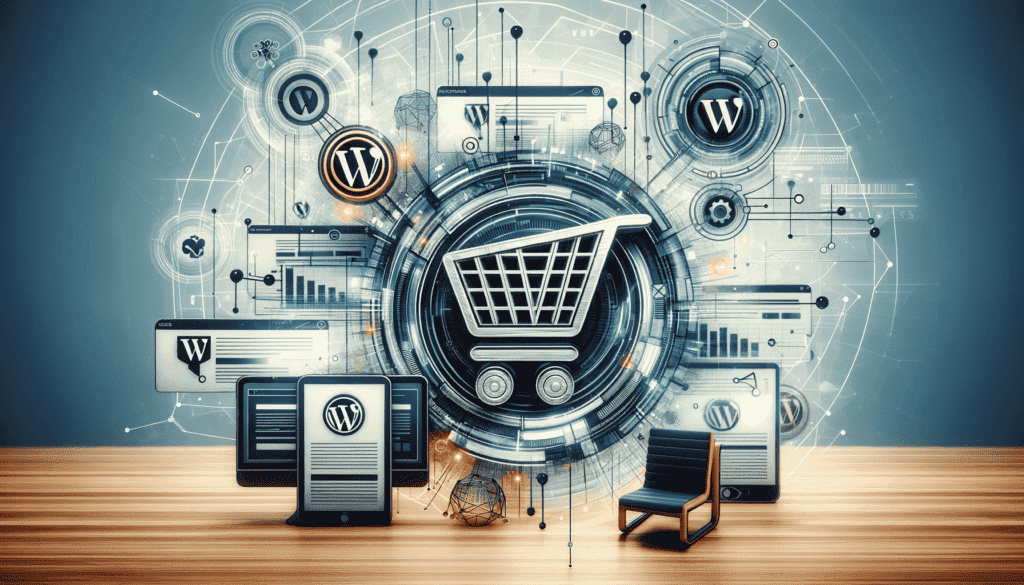
Alrighty, let’s dive into the bustling world of digital storefronts – E-commerce Plugins!
🛍️ Imagine transforming your WordPress site into a dazzling shopping mall, where visitors can browse, ooh and aah, and yes, make purchases right from the comfort of their digital device. That’s what e-commerce plugins like WooCommerce, Easy Digital Downloads, and Dokan Multi Vendor do for you!
Think of these plugins as your personal digital shop assistants, each with their own special flair.
This is the Swiss Army knife of e-commerce plugins. Whether you’re selling handmade soaps or downloadable e-books, WooCommerce is like your trusty shop manager.
It’s user-friendly and offers everything from product management to payment gateways. Plus, the customization options are like having an interior decorator for your online store – make it as chic, cozy, or cool as you wish!
Pros:
-
Flexibility and Customizability: WooCommerce offers extensive customization options, allowing users to tailor their online store to their specific needs and preferences.
-
Wide Range of Extensions and Plugins: There’s a vast array of WooCommerce-specific extensions and plugins available, enabling added functionalities like payment gateways, shipping methods, and more.
-
Integration with WordPress: Seamless integration with WordPress makes it a convenient choice for those already familiar with the WordPress environment.
-
Large Community and Support: Being the most popular eCommerce platform, it has a large community for support, tutorials, and development help.
-
No Initial Cost: WooCommerce is free to install, making it accessible for businesses of all sizes.
-
SEO Advantage: Since it’s built on WordPress, it benefits from the platform’s robust SEO capabilities.
-
Scalability: WooCommerce can scale from small stores to large online businesses, making it suitable for growth.
Cons:
-
Cost of Extensions: While the core plugin is free, many of the extensions and themes are not. The cost can add up for advanced features and customizations.
-
Requires WordPress: WooCommerce is exclusively a WordPress plugin, so it’s not an option for sites built on other platforms.
-
Can Be Resource-Intensive: Running a WooCommerce site, especially a large one, can be demanding on server resources.
-
Learning Curve: Although user-friendly, there is a learning curve, especially for those new to WordPress or eCommerce.
-
Maintenance and Security: Regular updates and maintenance are required to keep the store running smoothly and securely.
-
Performance Optimization: To maintain optimal performance, especially for large stores, you might need additional plugins or services.
For those specializing in digital goods, Easy Digital Downloads is like your virtual vending machine. It’s streamlined, efficient, and perfect for selling digital products like eBooks, music, or software.
It keeps things simple and sweet, focusing on a smooth digital transaction from ‘Add to Cart’ to ‘Download Now’.
Pros:
-
Designed for Digital Products: EDD is specifically built for selling digital goods like e-books, software, PDF files, and more, making it highly specialized and efficient for this purpose.
-
User-Friendly Interface: The plugin is known for its clean and straightforward interface, making it easy to use for beginners and experienced users alike.
-
Extensive Payment Gateway Support: It supports a wide range of payment gateways, including PayPal, Stripe, and others, facilitating easy transactions.
-
Customizable and Extendable: EDD offers a variety of extensions for added functionalities like recurring payments, software licensing, and more.
-
Detailed Reporting and Customer Management: Provides comprehensive reporting tools to track sales and earnings, and manage customer data efficiently.
-
Strong Community and Support: EDD has a supportive community and offers good customer support, along with extensive documentation.
-
Seamless Integration with WordPress: As a WordPress plugin, it integrates smoothly with your existing WordPress site.
Cons:
-
Primarily for Digital Products: EDD is not well-suited for physical goods, which limits its use if you plan to expand beyond digital products.
-
Cost of Extensions: While the core plugin is free, many advanced features require paid extensions, which can add up.
-
Can Be Resource-Intensive: Hosting a large number of digital products or handling high traffic volumes can be demanding on server resources.
-
Learning Curve for Advanced Features: While basic usage is straightforward, utilizing advanced features and extensions effectively may require a learning curve.
-
Limited Marketing Features: Compared to some other eCommerce platforms, EDD’s marketing and promotional tools can be somewhat limited without additional extensions.
-
Theme Compatibility: While EDD works with most WordPress themes, achieving the desired look and feel might require some customization.
Dreaming of your own digital marketplace, where multiple vendors can set up their virtual stalls? Dokan makes this dream a reality.
It’s like having an online farmers’ market, where each vendor can manage their own little shop under your big digital roof. This plugin is fantastic for creating a community of sellers, all contributing to the bustling marketplace vibe.
Pros:
-
Multi-Vendor Capability: Enables the creation of a comprehensive marketplace with multiple vendors, each managing their own products and sales.
-
Ease of Use: Known for its user-friendly interface, Dokan makes it easy for both administrators and vendors to manage their products and sales.
-
Front-End Dashboard for Vendors: Vendors have access to a front-end dashboard, allowing them to manage their products, orders, and sales without accessing the WordPress admin area.
-
Compatibility with WooCommerce: Integrates seamlessly with WooCommerce, leveraging its powerful eCommerce capabilities.
-
Flexible Commission Rates: Allows the marketplace owner to set varied commission rates, which can be customized for individual vendors.
-
Variety of Add-Ons: Offers a range of add-ons for additional functionalities like shipping management, vendor verification, and more.
-
Supports Multiple Product Types: Vendors can sell various types of products including physical, digital, and variable products.
Cons:
-
Cost: While there is a free version, most advanced features and add-ons are available in the paid versions, which can be quite expensive.
-
Performance Impact: Running a multi-vendor marketplace can be resource-intensive, requiring robust hosting to ensure smooth operation.
-
Complexity: Managing a multi-vendor marketplace can be complex, involving vendor management, commission tracking, and dispute resolution.
-
Dependence on WooCommerce: Being reliant on WooCommerce means any limitations or issues with WooCommerce will directly affect the Dokan-powered marketplace.
-
Customer Support Variability: Some users have reported mixed experiences with customer support responsiveness and effectiveness.
-
Theme Compatibility: While Dokan works with most WooCommerce-compatible themes, achieving optimal layout and design might require additional customization.
7. Page Builder Plugins
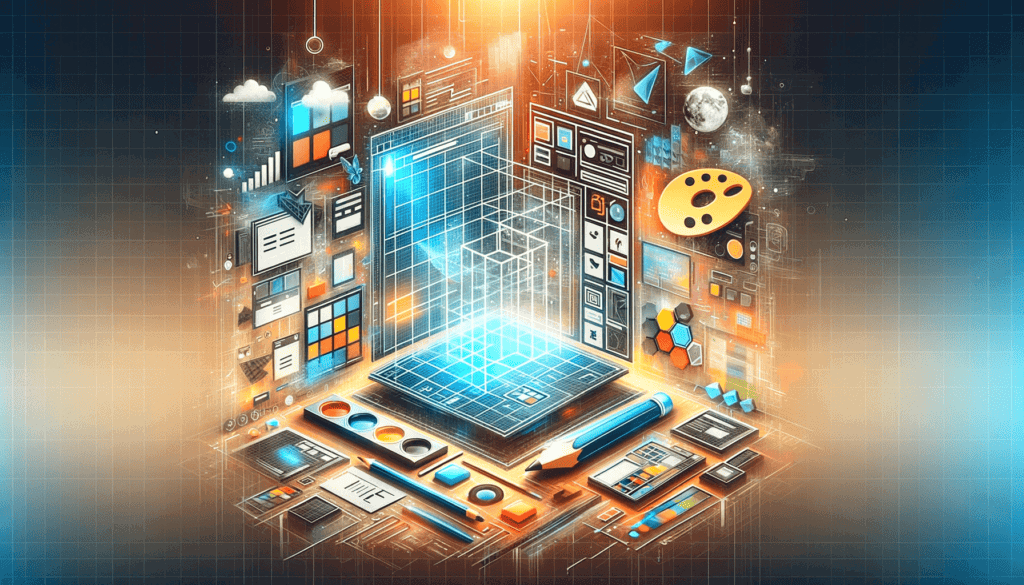
Ready to play digital architect with your website? 🏗️ Let’s talk about Page Builder Plugins, the tools that make web design as easy (and fun!) as building a sandcastle. For those who dream of crafting their site without touching a line of code, plugins like Elementor, Divi, and Beaver Builder are your magic wands!
These plugins are not just tools; they’re your creative sidekicks, ready to transform any ‘meh’ page into a ‘wow’ page.
Think of Elementor as your playful art buddy. It comes with a super intuitive drag-and-drop interface, making web design feel like a fun arts and crafts project.
And the best part? It’s packed with oodles of pre-built templates – it’s like having a sketchbook filled with beautiful doodles that you can turn into masterpieces.
Pros:
-
Intuitive Drag-and-Drop Interface: Elementor’s user-friendly interface allows users to design their websites visually, without needing to know how to code.
-
Wide Range of Widgets and Templates: Offers a large selection of widgets and pre-designed templates, making it easy to create professional-looking pages quickly.
-
Real-Time Preview: Changes are visible in real-time, allowing users to see how their page will look as they build it.
-
Responsive Design Controls: Elementor provides tools to ensure that websites are responsive and look good on all devices.
-
Regular Updates and Improvements: The Elementor team frequently updates the plugin, adding new features and improvements.
-
Extensive Customization Options: Users have a high degree of control over their design, with numerous options for customization.
-
Strong Community and Support: A large community of users and developers contribute to a wealth of tutorials, forums, and third-party add-ons.
Cons:
-
Performance Impact: Elementor can add extra weight to your website, potentially affecting loading times, particularly if many widgets and features are used.
-
Learning Curve: While user-friendly, mastering all of Elementor’s features can take time, and the vast array of options might be overwhelming for beginners.
-
Limited Free Version: The free version is somewhat limited in its capabilities compared to the Pro version, which is required for advanced features.
-
Potential for Code Bloat: The pages created with Elementor can have a lot of code, which might affect performance and SEO if not managed properly.
-
Dependency on the Plugin: If you ever deactivate Elementor, it can leave behind a lot of shortcodes, making the transition to another builder or native WordPress difficult.
-
Compatibility Issues: While generally compatible with most themes and plugins, there can be occasional conflicts.
Now, Divi is the stylish, sophisticated cousin in the page builder family. It not only offers a sleek drag-and-drop interface but also gives you the power to create just about anything.
Want a cool animated slider? Divi’s got your back. Dreaming of a picture-perfect gallery? Divi says, “No problem!” It’s like having a box of designer tools at your fingertips.
Pros:
-
Visual Drag-and-Drop Builder: Divi provides an intuitive visual builder that makes it easy to design and customize your website in real-time without any coding knowledge.
-
Extensive Customization Options: With a wide array of modules and design options, Divi allows for deep customization of every element on a page.
-
Pre-Made Layouts and Templates: Offers a large library of pre-made layouts and templates that can be used as a starting point for designing your site.
-
Responsive Editing: Divi’s design is fully responsive, and it allows you to customize how your site looks on different devices.
-
Built-In A/B Testing Tool: Features a powerful split testing tool (Divi Leads) for optimizing different elements of your site for higher conversion rates.
-
Regular Updates and Improvements: Elegant Themes frequently updates Divi with new features, improvements, and security enhancements.
-
One-Time Payment Option: Unlike many other premium themes and builders, Divi offers a lifetime access option with a one-time payment.
Cons:
-
Performance Impact: Divi can be heavy and may impact site loading times, especially if many features are used simultaneously.
-
Shortcode Dependency: If you ever switch from Divi to another theme or builder, it leaves behind shortcodes, which can be a hassle to clean up.
-
Learning Curve: With its extensive features and options, Divi can have a steeper learning curve compared to some other page builders.
-
Potentially Overwhelming Options: The vast array of options and settings might be overwhelming for beginners or those looking for a simple solution.
-
Bloat Issues: The pages created with Divi can be bloated with extra code, which might affect SEO and performance.
-
Limited Third-Party Plugin Compatibility: While Divi is generally compatible with popular plugins, there can be occasional conflicts with certain third-party plugins.
Here’s your practical, no-nonsense buddy in the world of page building. Beaver Builder is all about making web design straightforward and hassle-free.
It offers a clean, easy-to-use interface and plenty of templates to get you started. Perfect for those who want to get things done quickly and efficiently, without any fuss.
Pros:
-
User-Friendly Interface: Beaver Builder is renowned for its intuitive and easy-to-use drag-and-drop interface, making it accessible even for beginners.
-
Live, Front-End Editing: Offers real-time editing on the front end, allowing users to see their changes as they make them.
-
Responsive Design: Pages created with Beaver Builder are responsive and work well on all devices.
-
Compatibility with Themes and Plugins: Generally, Beaver Builder works well with most WordPress themes and plugins, reducing the likelihood of conflicts.
-
Modules and Templates: Comes with a variety of pre-made templates and content modules (text, images, sliders, etc.) that can be customized and reused.
-
Clean Code Output: Unlike some other builders, Beaver Builder tends to leave behind cleaner code, which is beneficial for site performance and SEO.
-
WooCommerce Support: Provides support for integrating with WooCommerce, making it a good choice for e-commerce sites.
Cons:
-
Limited Features in Free Version: The lite version of Beaver Builder is quite limited in functionality compared to the premium version.
-
Cost of Premium Version: The premium version of Beaver Builder can be expensive, especially for small businesses or individual users.
-
Learning Curve for Advanced Features: While it’s user-friendly, mastering all of its features and understanding the best ways to leverage them can take some time.
-
Less Styling Options: Compared to some other page builders, Beaver Builder offers fewer styling options, which might limit creative possibilities.
-
No Theme Builder in Standard Version: The theme building functionality is not included in the standard version, requiring an upgrade to a higher plan.
-
Dependency: Like most page builders, if you ever deactivate Beaver Builder, it could affect the layout and content of your site.
Using a page builder plugin is like having a mini web design studio right inside your WordPress dashboard. Whether you’re a design newbie or a seasoned artist, these plugins make sure your website looks stunningly professional with just a few clicks and drags. So, let’s start building – your dream website is just a plugin away! 🌈💻🛠️
8. Social Media Integration Plugins
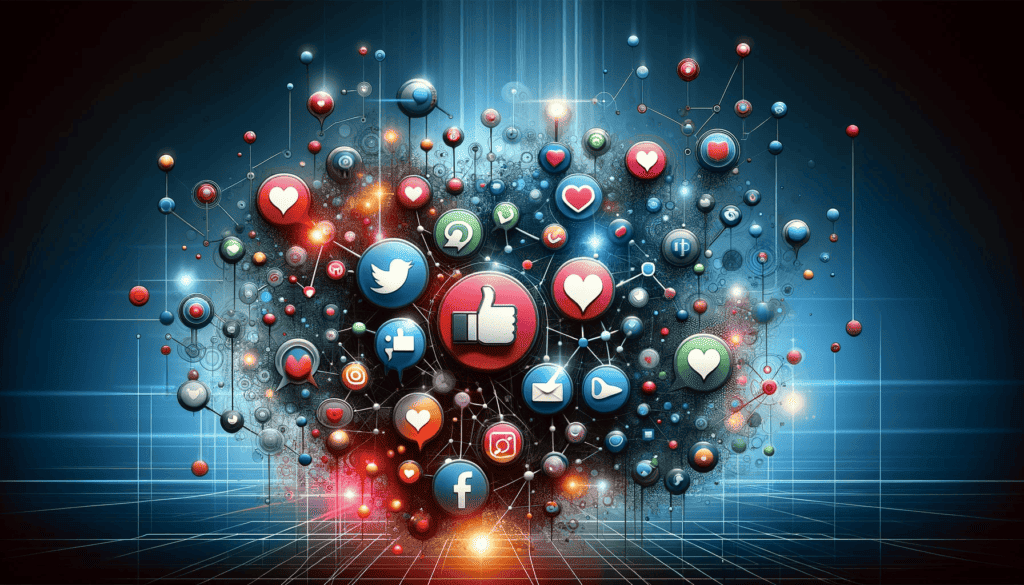
Alright, social butterflies, let’s flutter into the world of Social Media Integration Plugins! 🦋 In this digital age, a robust social media presence is like having a megaphone at a party – it amplifies your voice and gets you heard above the noise.
But how do you bridge the gap between your website and your social profiles? Cue the entrance of plugins like Monarch, Blog2Social, and Spotlight!
These plugins are like the friendly party hosts, making sure your website guests mingle seamlessly with your social media pals.
Monarch is like the social butterfly of plugins, helping your content spread its wings across the social media landscape. It’s elegant, it’s versatile, and it lets you place sharing buttons in just the right spots on your site.
Think of it as strategically placing conversation starters around your website party – making it super easy for guests to say, “Hey, this is cool, let me share it with my friends!”
Pros:
-
Wide Range of Social Networks: Monarch supports a large number of social networks, providing extensive coverage for social sharing.
-
Elegant Design: The plugin offers beautifully designed social sharing buttons and icons, enhancing the aesthetic appeal of websites.
-
Customizable Button Placement: Users can choose from various placement options for social sharing buttons, including floating sidebars, inline buttons, and automatic pop-ups.
-
Responsive and Mobile-Friendly: Monarch’s buttons are fully responsive, ensuring a seamless experience across all devices.
-
Performance-Oriented: The plugin is designed to have minimal impact on site speed and performance.
-
Easy to Use: Monarch features a user-friendly dashboard, making it easy to customize and manage social sharing settings.
-
Analytics and Statistics: Provides built-in analytics to track the performance of the social sharing buttons.
Cons:
-
Part of Elegant Themes Membership: Monarch is not available as a standalone purchase; it’s part of the Elegant Themes membership, which might not be cost-effective for users who need only this plugin.
-
Limited Customization in Free Version: Some customization options are limited unless you have the premium version of Elegant Themes.
-
No Free Version Available: Unlike some other social media plugins, there is no free version of Monarch, which can be a barrier for small websites or personal blogs.
-
Potential Overwhelming Options for Beginners: The extensive settings and options might be overwhelming for beginners or non-technical users.
-
Dependence on Elegant Themes Ecosystem: Being part of the Elegant Themes suite, it works best within this ecosystem, which might limit flexibility for some users.
-
No Standalone Analytics Dashboard: The analytics are basic and integrated into the plugin’s settings, lacking a standalone comprehensive dashboard.
Blog2Social is like having a personal social media assistant. It’s perfect for those who love to share content across various platforms.
Schedule posts, customize messages for each network, and manage all your social media activities from one dashboard. It’s like having a control center for your digital social life, ensuring you’re always buzzing in all the right circles.
Pros:
-
Automated Social Media Posting: Blog2Social allows you to automatically post and schedule blog content to multiple social media networks, saving a significant amount of time.
-
Supports Numerous Networks: The plugin supports a wide range of social networks, including Facebook, Twitter, LinkedIn, Instagram, Pinterest, and others.
-
Customization of Social Media Posts: Offers the ability to customize your posts for each social network, including varying the text, images, and posting times.
-
Scheduling Feature: You can schedule posts for specific times, which is great for targeting peak engagement periods on different social networks.
-
Cross-Promotion Across Platforms: Allows you to cross-promote your content across various platforms, increasing reach and engagement.
-
URL Shortening and Tracking: Includes URL shortening and tracking services, helping you to analyze the performance of your social media posts.
-
User-Friendly Interface: The plugin has a straightforward and user-friendly interface, making it easy to manage social media postings.
Cons:
-
Limited Free Version: The free version has limitations in terms of the number of connected accounts and features, pushing users towards the premium version.
-
Cost of Premium Version: The premium version, which offers full functionality, requires a subscription, which can be a significant expense over time.
-
Learning Curve for Advanced Features: While the basic features are user-friendly, maximizing the use of advanced features may require some learning and experimentation.
-
Dependency on External Service: Since the plugin relies on external servers for post scheduling and automation, any downtime or issues on their end could impact your social media activity.
-
Potential for Over-Automation: There’s a risk of appearing inauthentic or spammy if the automated posts are not carefully managed and personalized.
-
Platform-Specific Limitations: The plugin’s effectiveness can be limited by the specific API restrictions of each social media platform.
Want to show off your Instagram flair on your website? Spotlight is your go-to plugin. It seamlessly integrates your Instagram feed into your site, making it look like a chic digital gallery.
It’s like inviting your website visitors to a cool exhibition that showcases your Instagram adventures. And the best part? It’s as easy as snapping a picture!
Pros:
-
Easy Integration with Instagram: Spotlight is specifically designed for seamless integration with Instagram, displaying your feed directly on your website.
-
Customizable Design: The plugin offers various customization options, allowing users to match the look of their Instagram feed with their website’s design.
-
Responsive and Mobile-Friendly: Ensures that Instagram feeds look good and work well on all devices, maintaining a consistent user experience.
-
User-Generated Content Feature: Ability to display user-generated content by using specific hashtags or mentions, which can increase engagement.
-
No Coding Required: Users can set up and customize their Instagram feed on their WordPress site without any need for coding.
-
Regular Updates: Spotlight is regularly updated for compatibility with the latest WordPress and Instagram API changes.
-
Multiple Feed Layouts: Offers a variety of layout options, including grid, masonry, and highlight layouts.
Cons:
-
Limited to Instagram: Spotlight focuses primarily on Instagram, which might be limiting if you want to integrate feeds from other social media platforms.
-
Free Version Limitations: While there is a free version, it is quite limited in terms of features. Advanced features are available only in the premium version.
-
Dependence on Instagram’s API: Any changes or limitations imposed by Instagram’s API could affect the functionality of the plugin.
-
Potential Loading Impact: Adding social media feeds to your website can impact page loading times, especially if the feeds are image-heavy.
-
Privacy and Data Usage Concerns: Integrating social media feeds directly onto your website might raise privacy or data usage concerns among some users.
-
Learning Curve for Advanced Features: While basic setup is straightforward, fully leveraging advanced features and customization options might require a learning curve.
Incorporating social media into your website with these nifty plugins is like opening a two-way street between your site and the social world.
It’s not just about broadcasting your message; it’s about starting conversations, building relationships, and really jazzing up your online presence. So, let’s make your website the social butterfly it’s meant to be! 🦋💬🎉
9. Analytics Plugins

Let’s put on our detective hats and talk Analytics Plugins – the magnifying glass for your website’s performance! 🕵️♂️ Understanding how your website is doing isn’t just nice-to-know; it’s essential. It’s like getting a report card for your site, showing you what’s an A+ and what needs a bit more homework.
For this mission, we’ve got some top-notch sidekicks: Google Analytics for WordPress by Google Site Kit, MonsterInsights, and Analytify. They’re like your website’s personal data analysts, making sense of all the numbers and charts.
This plugin is like having a direct line to Google’s brain. It integrates seamlessly with your WordPress site, giving you the lowdown on how visitors interact with your content.
What are they clicking? How long are they staying? It’s like getting the inside scoop on your audience’s secret moves.
Pros:
-
Direct Integration with Google Analytics: Offers seamless integration with Google Analytics, providing detailed insights into website traffic directly from the WordPress dashboard.
-
Easy to Set Up: The plugin simplifies the process of connecting your WordPress site to Google Analytics, making it accessible even for beginners.
-
Comprehensive Data Reporting: Users can access a wide range of data, including user behavior, traffic sources, and site performance metrics.
-
Official Google Plugin: Being developed by Google, it is reliable and regularly updated to stay compatible with Google’s services and standards.
-
Dashboard Widgets: Provides convenient dashboard widgets that offer quick access to key analytics data.
-
Free to Use: The plugin is available for free, making it accessible to all users regardless of budget.
-
Privacy and Data Handling: Adheres to Google’s standards for data privacy and security.
Cons:
-
Limited to Google Services: The plugin primarily focuses on integration with Google’s suite of tools, which might be limiting if you use other analytics services.
-
Can Be Overwhelming for Beginners: While the setup is straightforward, the depth of data and analytics provided can be overwhelming for beginners or small site owners.
-
Performance Impact: Adding additional widgets and tracking code to your website can have a minor impact on site performance.
-
Basic Customization Options: The customization options for data presentation within WordPress are somewhat limited compared to using Google Analytics directly.
-
Dependence on Google Ecosystem: The plugin’s utility is closely tied to the Google ecosystem, which might not suit everyone’s needs or preferences.
-
No Advanced Analytics Features: While it covers basic analytics needs, it may lack advanced features required by larger or more complex websites.
MonsterInsights is like the friendly monster under your website’s bed, keeping an eye on all the important stuff. It breaks down complex analytics into easy-to-understand reports.
Want to know your top-performing pages? MonsterInsights growls (nicely) with the answer. It makes data digestible, even if you’re not a numbers person.
Pros:
-
Easy Google Analytics Integration: MonsterInsights simplifies the process of integrating Google Analytics with your WordPress site, making it accessible to users of all skill levels.
-
Real-Time Data: The plugin provides real-time analytics data directly in the WordPress dashboard, allowing for immediate insight into visitor behaviors.
-
E-commerce Tracking: Offers advanced e-commerce tracking features, making it easy to track sales, conversions, and other key metrics for online stores.
-
User-Friendly Dashboard: MonsterInsights features a user-friendly dashboard with an intuitive interface, making it easy to understand and navigate analytics data.
-
Customizable Reports: Users can view and customize reports to focus on the metrics that matter most to their website and business.
-
Enhanced Tracking Features: Includes features like outbound link tracking, download tracking, and more, providing a comprehensive understanding of user engagement.
-
Compatibility with GDPR and Other Privacy Regulations: The plugin includes features to help make your website more compliant with GDPR and other privacy regulations.
Cons:
-
Cost for Premium Features: While there is a free version, many advanced features and reports are only available in the premium version, which can be costly.
-
Can Be Overwhelming for Beginners: The vast array of options and data can be overwhelming for users new to analytics.
-
Performance Impact: Adding analytics tracking to your website can slightly impact site performance, especially on high-traffic sites.
-
Limited to Google Analytics: MonsterInsights is specifically designed for Google Analytics, so if you use other analytics services, it may not be suitable.
-
Data Accuracy Concerns: As with any analytics tool, there can be discrepancies in data reporting, especially if not configured correctly.
-
Dependence on Google Services: The plugin’s functionality is heavily reliant on Google Analytics, which may be a downside for users seeking diversification in analytics tools.
Analytify makes analytics as easy as pie. It’s like your website’s performance coming to life in a colorful, easy-to-read dashboard. With it, you can understand your audience’s behavior without drowning in data.
It’s great for quick check-ins: a morning coffee and a glance at Analytify, and you know how your site’s doing.
Pros:
-
Easy Google Analytics Integration: Analytify makes integrating Google Analytics with your WordPress site straightforward, even for those with little technical expertise.
-
User-Friendly Dashboard: Provides a simple, intuitive dashboard within WordPress, displaying key metrics in an easily digestible format.
-
Real-Time Stats: Offers real-time statistics, allowing you to monitor current visitor activity on your site.
-
E-commerce Tracking: Supports WooCommerce and Easy Digital Downloads for e-commerce tracking, providing insights into sales, conversions, and other relevant metrics.
-
Automatic Event Tracking: Tracks events like downloads, email links, and outbound clicks automatically.
-
Social Media Stats: Shows how your social media strategy is impacting your website traffic.
-
Customizable Reports: Allows for the customization of reports to focus on the metrics that are most important to you.
Cons:
-
Cost for Premium Features: The free version is somewhat limited, and advanced features require a premium subscription.
-
Performance Impact: As with most analytics plugins, adding tracking and reports to your site can impact loading times, especially on shared hosting.
-
Primarily for Google Analytics: Focused on Google Analytics, so it may not be suitable if you use other analytics platforms.
-
Learning Curve for Advanced Insights: While basic usage is straightforward, understanding and utilizing more advanced data effectively may require a learning curve.
-
Data Overload for Beginners: The amount of data presented can be overwhelming for beginners or small site owners who need simpler analytics.
-
Dependence on Google Services: Reliance on Google Analytics means any changes or limitations in Google’s service will directly affect the plugin’s functionality.
10. Image Optimization Plugins
Snap, click, upload! But wait, are your website’s images slowing down your digital sprint to greatness? Let’s zoom into Image Optimization Plugins!
📸✨ Optimizing images is like putting your website on a diet of healthy, low-calorie visuals – they look just as gorgeous but load way faster!
For this picture-perfect task, we’ve got some fabulous tools in our kit: ShortPixel Image Optimizer, EWWW Image Optimizer, and Smush.
Think of them as your website’s personal fitness trainers for images, keeping them lean, mean, and loading clean.
ShortPixel is like the ninja of image optimization. It sneaks in and compresses images, reducing file sizes without losing that crisp, eye-catching quality.
It’s like magic – your images look the same, but their digital weight? Poof! It’s gone!
Pros:
-
Effective Image Compression: ShortPixel efficiently compresses images without a noticeable loss of quality, reducing file sizes significantly.
-
Automatic Optimization: Once installed, it automatically compresses all new images uploaded to your site, as well as offering the option to bulk optimize older images.
-
Different Compression Levels: Offers a choice of compression levels – lossy, glossy, and lossless – giving users control over the balance between image quality and file size.
-
Supports Various Image Formats: Compatible with JPEG, PNG, GIF, and PDF formats.
-
WebP Conversion: Provides WebP image format conversion, which is great for speed and supported in modern browsers.
-
Cloud Processing: Image processing is done on ShortPixel’s servers, not on your hosting, minimizing the impact on your site’s resources.
-
No File Size Limit: Unlike some other plugins, ShortPixel doesn’t impose a file size limit on images.
Cons:
-
Limited Free Plan: The free plan has a limit on the number of images you can optimize per month. Beyond that, you need a paid subscription.
-
Over-Compression Risk: In some cases, aggressive compression might lead to a noticeable loss of image quality, especially on higher compression settings.
-
Reliance on External Servers: Since optimization is done on external servers, any downtime or issues on ShortPixel’s end could affect your ability to optimize new images.
-
Internet Connection Dependency: Requires a stable internet connection for image processing, as images are sent to and from ShortPixel’s servers.
-
No Local Optimization Option: For users who prefer or require local processing of images for privacy or other reasons, ShortPixel may not be suitable.
-
Additional Costs for High Volume Websites: Websites with a large number of images might find the free plan insufficient and may incur additional costs for a suitable plan.
EWWW comes with a toolkit that would make any digital craftsman jealous. It doesn’t just optimize images; it ensures they load at lightning speed from wherever in the world your visitors are browsing.
It’s like having a global gym for your images, where they get trimmed and toned, ready to flex their pixels on any screen, anywhere.
Pros:
-
Automatic Optimization: Automatically optimizes images as they are uploaded to WordPress, as well as the option to bulk optimize existing images on your site.
-
Local and Cloud Optimization: Offers both local (on your server) and cloud-based image optimization, giving users flexibility based on their hosting capabilities and preferences.
-
Variety of Supported Formats: Optimizes various image formats, including JPEG, PNG, GIF, and PDF files.
-
Lossless and Lossy Compression Options: Users can choose between lossless and lossy compression methods, allowing for a balance between image quality and file size.
-
No Monthly Limits: Unlike some other image optimization plugins, EWWW does not impose monthly optimization limits in its paid plans.
-
WebP Conversion: Supports conversion of images to WebP format, which is smaller in size and supported by modern web browsers.
-
Improved Website Speed: By reducing image sizes, it contributes to faster page loading times, which can improve user experience and SEO.
Cons:
-
Resource Usage for Local Optimization: Local image processing can be resource-intensive, particularly for shared hosting environments, potentially slowing down the server.
-
Complexity in Settings: The plugin offers many settings and options, which can be overwhelming for beginners or non-technical users.
-
Paid Cloud Service: While the plugin itself is free, using the cloud optimization service requires a subscription.
-
Variable Compression Quality: The quality of compression can vary, and in some instances, may not be as effective as other image optimization plugins.
-
Potential Conflicts with Other Plugins: Like any plugin, there can be compatibility issues with other WordPress plugins or themes.
-
No Free Cloud Optimization: The cloud optimization feature is only available in the paid version, whereas local optimization is free but may not be suitable for all hosting setups.
Smush is like your friendly, neighborhood image optimizer. It takes those heavy, clunky images and compresses them into sleek, fast-loading versions.
The best part? It does all this without making your beautiful images look like they’ve been on a rough diet. Instead, they emerge looking just as stunning, but way speedier.
Pros:
-
Effective Image Compression: Smush efficiently compresses images to reduce their file size without a noticeable loss in quality, improving page load times.
-
Bulk Smushing: Allows users to bulk compress existing images in the media library, saving time and effort.
-
Lossless Compression Technique: Uses lossless compression techniques to retain image quality.
-
Automatic Optimization: Automatically compresses images upon upload, simplifying the workflow for users.
-
Lazy Load Feature: Includes a lazy load feature to defer the loading of images until they are in the viewer’s screen, further improving page speed.
-
Image Resizing: Provides options to resize images to specific dimensions, helping to reduce file size and improve loading speed.
-
User-Friendly Interface: Smush has a simple and intuitive interface, making it accessible even for beginners.
Cons:
-
Limitations in Free Version: The free version of WP Smush has limitations, such as a maximum size for compression (5MB) and limited bulk smush options.
-
Lossy Compression Only in Pro Version: Advanced lossy compression, which can result in higher space savings, is only available in the paid Pro version.
-
Performance Impact: While it optimizes images, the process itself can consume server resources, especially when bulk smushing a large number of images.
-
No WebP Conversion in Free Version: The ability to convert images to the WebP format is not available in the free version.
-
Dependence on External Servers: Image optimization is processed on external servers, which means a dependency on another service for your site’s performance.
-
Potential Quality Loss: While generally minimal, some users might notice a decrease in image quality, particularly with aggressive compression settings.
By optimizing your images with these plugins, you’re ensuring that your website isn’t just a pretty face – it’s a swift, agile, digital gazelle, bounding across the internet savannah with ease.
So let’s get those images in tip-top shape and watch your site speed soar! 🚀💨🖼️
Conclusion: The Plugin Parade - Your Ticket to a Stellar WordPress Site!
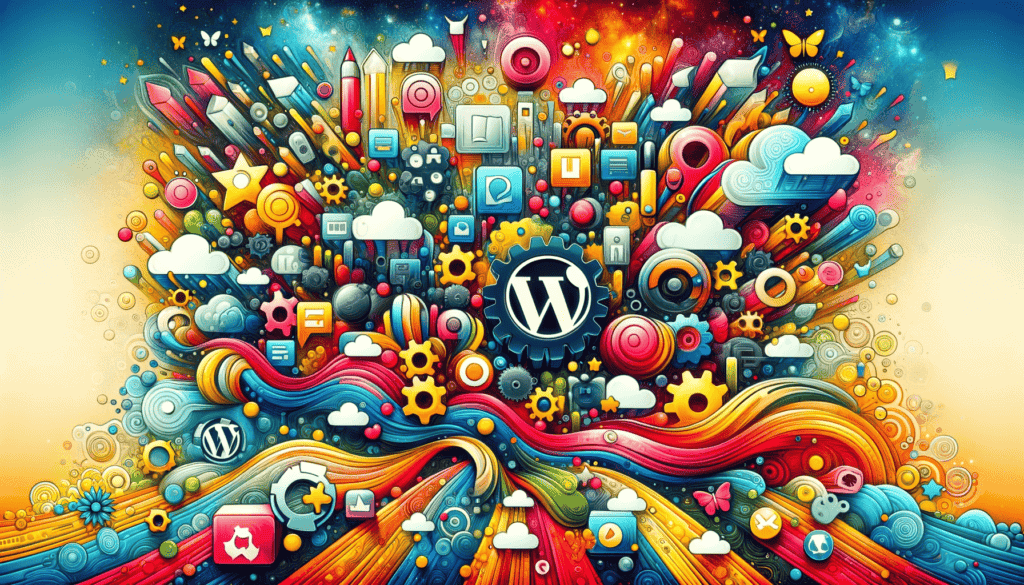
And there you have it, folks – a whirlwind tour through the dazzling world of WordPress plugins! 🎉🌐 Each plugin we’ve explored is like a unique spice in the grand recipe of your website, turning it from plain old bread-and-butter to a gourmet feast for the senses.
From SEO maestros making your site Google’s best friend to security guards keeping digital gremlins at bay, we’ve covered the essentials. We’ve seen the artistic flair of page builders, the social savvy of integration tools, the keen eye of analytics plugins, and the sleek efficiency of image optimizers.
It’s like assembling a superhero team, each with its own special power, ready to make your website leap tall buildings in a single bound (or at least load really, really fast!).
Remember, the world of WordPress plugins is vast and varied – like a candy store for website enthusiasts. The real fun begins when you start experimenting.
Mix and match, try different combinations, and see what concocts the perfect potion for your website’s needs. It’s all about finding that sweet spot where functionality meets fabulousness.
So go ahead, take these plugins for a spin! 🎡 Play around, have fun, and watch as your WordPress site transforms from a humble digital abode to a dazzling online palace. After all, in the grand internet gala, your website deserves to be the belle of the ball! 💃🕺💻🚀